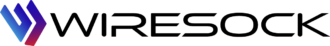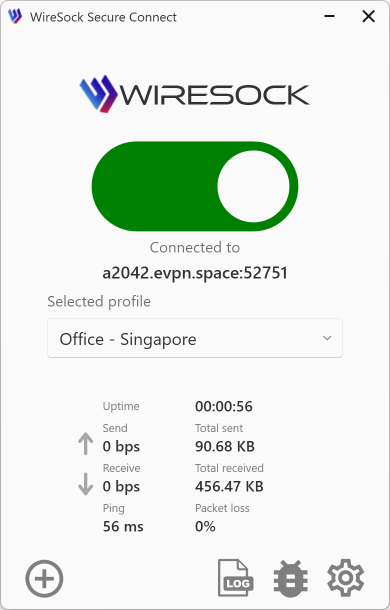Browsers Not Routed Through VPN Tunnel When Using WireSock Secure Connect with Dr.Web Antivirus
Problem Description
When using WireSock Secure Connect and specifying internel browsers, like chrome.exe or firefox.exe as Tunneled Apps, users may encounter a situation where browser traffic is not routed through the VPN.
Affected systems typically have Dr.Web Antivirus installed.
Cause
The issue is caused by the Dr.Web Net Filtering Service, which operates as a local proxy. This service intercepts and proxies browser traffic, obscuring the original process context. As a result, WireSock Secure Connect cannot detect that the traffic is originating from the specified Tunneled Apps. Consequently, this traffic is not included in the tunnel.
Solution
To fix the issue:
- Modify the installed components of Dr.Web Antivirus.
- Remove the following modules:
- SpIDer Guard
- SpIDer Mail
These components are responsible for local traffic filtering and are the root cause of the tunneling issue.